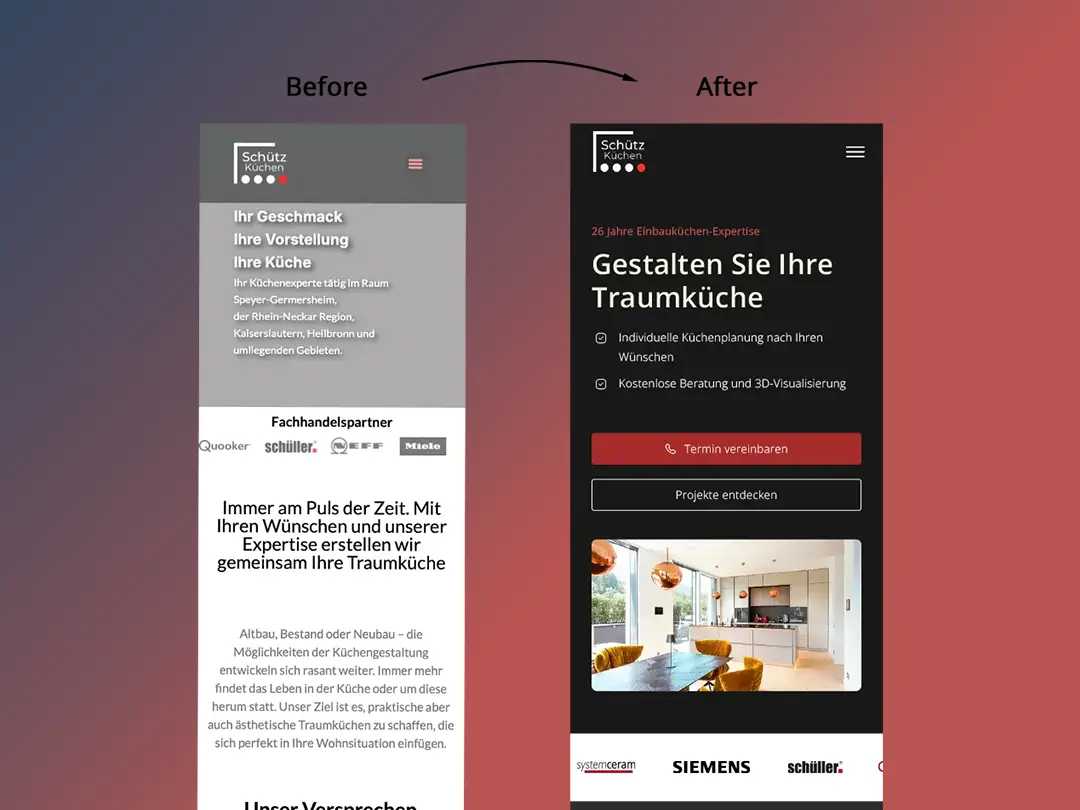Ensuring that visitors to your website are of legal drinking age is a critical step for businesses in the alcohol industry. In this tutorial, we’ll walk you through implementing an age verification system using JavaScript, tailored for a WordPress site using the Avada theme. We’ll also provide an example of how to conditionally load the verification on specific pages.
Step-by-Step Guide to Implementing Age Verification
Prerequisites:
- Basic knowledge of JavaScript
- Access to your WordPress site’s admin panel
- Avada theme installed
Objective:
- Create an age verification system that prompts users to enter their location and date of birth.
- Display an alert if the user does not meet the legal drinking age requirements.
- Prevent the age verification from loading on specific pages, such as internal dashboards.
1. Adding the Age Verification Form
First, ensure you have an age verification form in place on your site. Here’s an example of how your form might look:
2. Writing the JavaScript
Next, we’ll write the JavaScript to handle the age verification logic. This script will prevent the form from submitting traditionally, validate the user’s age, and display an alert if the user is underage.
3. Adding the JavaScript to Your Site
Add the JavaScript to your WordPress site by navigating to Avada > Options > Advanced > Code Fields > Space before /body and paste the JavaScript code.
4. Ensuring Conditional Loading on Specific Pages
To ensure the age verification script does not run on specific pages like your internal dashboard, add a unique class (e.g., dashboard-page) to the body tag of those pages. The JavaScript checks for this class and skips the age verification if present.
Conclusion
By following these steps, you can implement a robust age verification system on your website, ensuring compliance with legal requirements and creating a smooth user experience. This method can be customized further based on your specific needs and branding.
Related Articles
An outdated website acts like a faded business card, eroding trust and costing you leads in a digital-first world. Discover how strategic updates can revive your brand, boost SEO, and drive conversions, with real insights from our clients transformation.
Ensuring that visitors to your website are of legal drinking age is a critical [...]